Thank you for your purchase!
Haven't downloaded Screenotate yet?
Get it here:
Entering your license into Screenotate
Once you have Screenotate installed and set up, you'll want to enter your newly purchased license to remove the trial limitations (reminder screens and watermark).
Windows
-
Click the white Screenotate camera icon in your system tray. You might need to click the arrow icon to view additional tray icons.
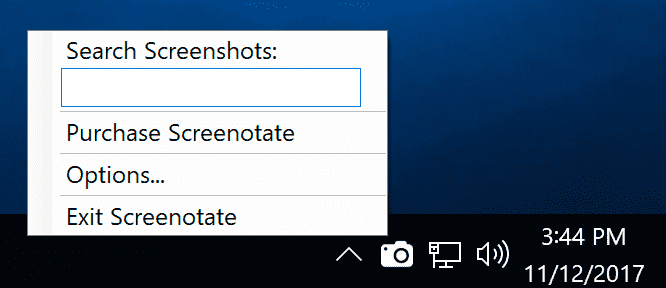
Choose "Purchase Screenotate."
Click the "Purchase" button.
Click "Enter License."
Type your email address and license key, then click "Activate."
macOS
Click the Screenotate camera icon in your menu bar.
Click the gear icon to open Screenotate's menu.
Choose "Purchase Screenotate."
Click "Enter License."
Type your email address and license key, then click "Activate License."
Get in touch
I'd love to hear about how you're using Screenotate and what you'd like to see in a future upgrade (paid or free). I've thought about doing some other things, or had them suggested by folks:
Support for OCR in other languages besides English(done!)Take a screenshot and copy its text straight to clipboard(done!)Save screenshots to PNGs as well as HTML(done!)- Take a screenshot and "snooze" it so it pops back up in a day/week/selected time period
- Android and iOS versions
- Write arbitrary postprocessing commands to run on all screenshots
- Draw/type annotations on a screenshot after taking it
- Float screenshots on top of the screen for reference
- Use macOS/Windows accessibility tools to retrieve the 'true' text in addition to OCR results, like screen readers do
- Record where you paste screenshots, so you can remember who you've sent things to
- Spotlight and Windows Search plugins to let you search and sort by specific metadata fields (URL, window title, etc)
- One-click jump to originating point in PDFs, Word documents, other files
- Overlay window to highlight regions you've already captured when viewing the original Web pages, PDFs, etc
Let me know what you think! features@screenotate.com